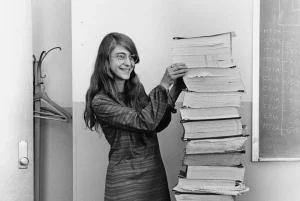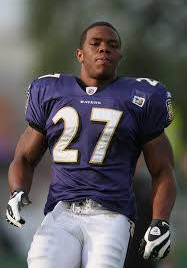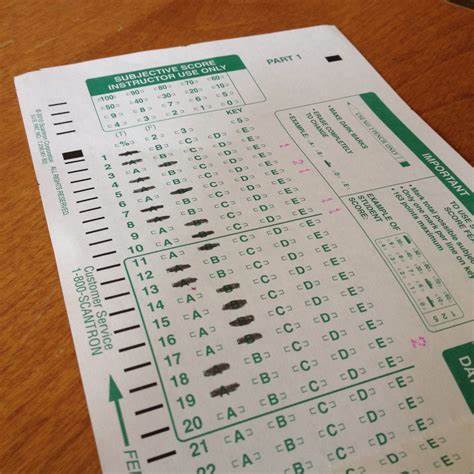Navigating the Common Application to Colleges
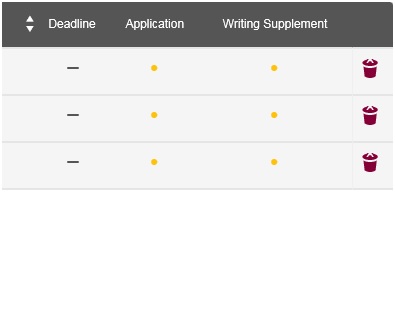
If somehow you’ve gotten to the beginning of your senior year without a clue of where you’re applying to college, stop reading this article about The Common App and take a trip to The College Board’s Big Future College Search (https://bigfuture.collegeboard.org/college-search) and figure out what colleges you want apply to.
Now that you’re back, visit the Common App website and create an account: https://commonapp.org/Login. You’ll see that the first thing that materializes when you log-on is the “Dashboard” tab—one of four tabs on the website. It lists the colleges you want to apply to along with their deadlines. Once you add a college to your “My Colleges”: list (using the “College Search” tab), the chart will display a yellow circle when the app is pending or hasn’t been submitted or a green check when the college has received your application and supplements (if they require them). Once you begin filling out the dreaded applications, there’s a good chance it will take you quite a while to get a row of green checks down the side, after you’re done eternalizing your GPA and other indicators of your “high school success,” which you’ve been crafting since freshman year.
In addition to displaying a list of your colleges, the site also includes information about application fees and deadlines, and even recommendations of what to include in your application to particular schools. Certain colleges may require additional questions or even multiple writing supplements. You can find these requirements on a list to the side and again, it will display check marks when each section has been finished.
If you’ve gotten to the point where green check marks have replaced all of the little yellow circles on the “Dashboard,” your application has been submitted and sent—congratulations! You have successfully applied to college.